![How to Mirror your Android Screen to Windows [2023 Guide] 13 How to Mirror your Android Screen to Windows](https://www.techforgeeks.co.in/wp-content/uploads/2023/01/mirror-your-android-screeen-to-pc-1024x576.jpg)
Scrcpy is a free and open-source application that allows you to mirror your phone’s screen. This application provides display and control of Android devices connected wirelessly or over a network. There is no need for root access to use GenyMobile scrcpy. With this article, we will see how to mirror the android device’s screen to windows.
Requirements
- Android 5.1 or higher.
- USB Cable.
- Enable USB Debugging.
- VLC Media Player (for audio streaming).
How to setup Scrcpy (mirror your android screen)
Note: USB debugging mode should be enabled before connecting the device.
Step 1: Download the latest scrcpy version.
(Password: www.techforgeeks.co.in)
Step 2: Now extract the zip folder.
Step 3: Install VLC Media Player (Skip this if VLC is already installed on your pc)
Step 4: Connect your Android Device via USB or TCP/IP.
Step 5: Open the scrcpy-win64-v1.25 folder and type CMD in the address bar then press enter.
![How to Mirror your Android Screen to Windows [2023 Guide] 14 scrcpy cmd techforgeeks](https://www.techforgeeks.co.in/wp-content/uploads/2023/01/scrcpy-cmd-techforgeeks.gif)
Step 6: Type the bellow code on CMD then press Enter.
scrcpy --display-buffer=500![How to Mirror your Android Screen to Windows [2023 Guide] 15 cmd techforgeeks](https://www.techforgeeks.co.in/wp-content/uploads/2023/01/cmd-techforgeeks.jpg)
Step 7: Confirm the USB Debugging Permission on Android Device.
Step 8: Now your Android Device Screen will start showing on your pc.
Also Read: Instagram introduces Quiet Mode: know how it works!
How to Setup sndcpy (android device audio streaming)
Step 1: Open sndcpy-with-adb-windows-v1.1 folder.
Step 2: Now Run sndcpy.bat
![How to Mirror your Android Screen to Windows [2023 Guide] 16 audio cmd techforgeeks](https://www.techforgeeks.co.in/wp-content/uploads/2023/01/audio-cmd-techforgeeks.gif)
How to Add Mirrored Screen to OBS
Step 1: Open OBS.
Step 2: Right-click on Sources > Add > Window Capture
![How to Mirror your Android Screen to Windows [2023 Guide] 17 obs add source techforgeeks](https://www.techforgeeks.co.in/wp-content/uploads/2023/01/obs-add-source-techforgeeks-1024x547.jpg)
Step 3: Now Select your screen window.
![How to Mirror your Android Screen to Windows [2023 Guide] 18 screen obs techforgeeks](https://www.techforgeeks.co.in/wp-content/uploads/2023/01/screen-obs-techforgeeks-1024x571.jpg)
Comment below if you face any Issue

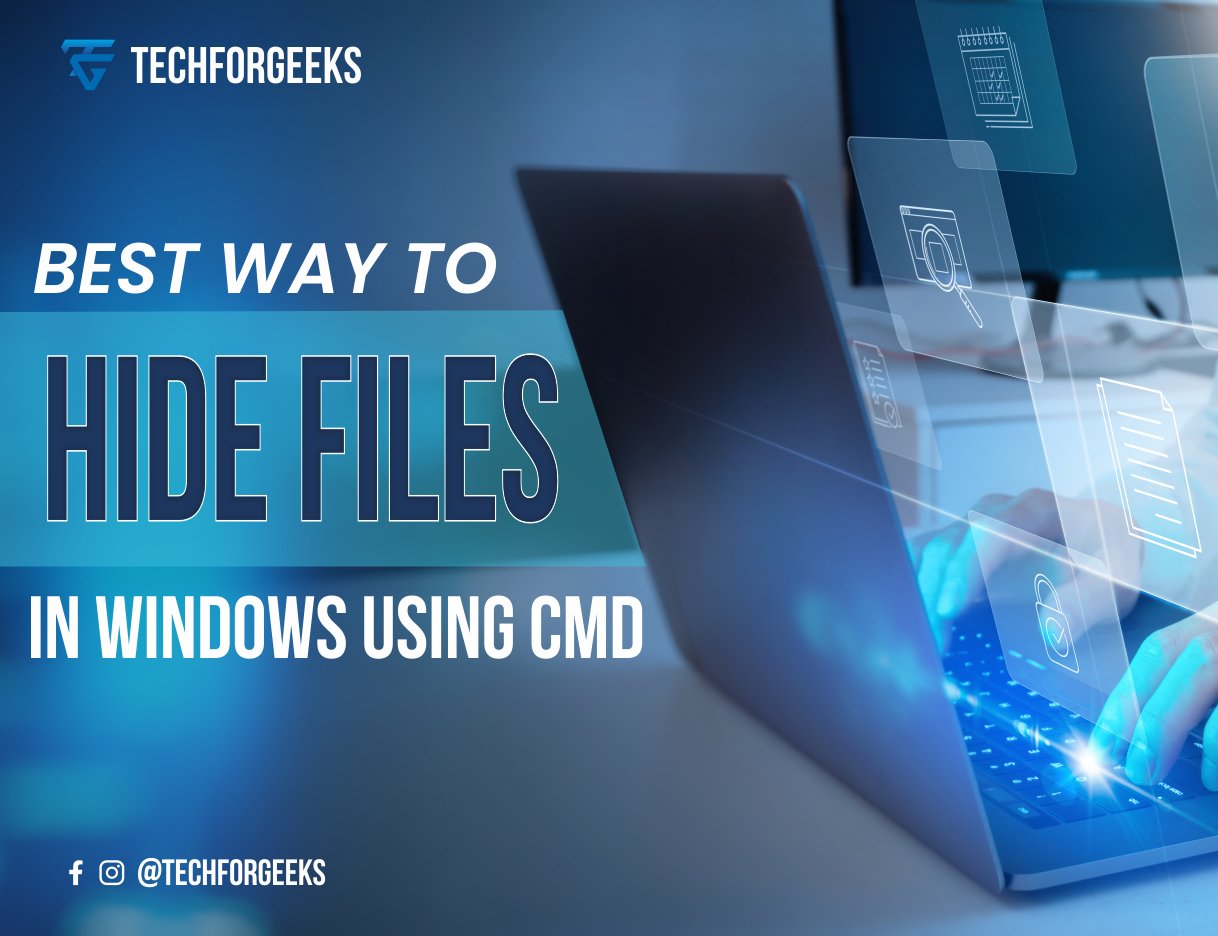
Very useful & easy to understand. Thanx!
Thanks for making it easy and understable ❤️
Very Helpful